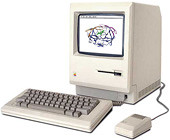Building AmberTools 1.5 on a 10.5.x or 10.6.x with gcc/gfortran 4.3
I'll be using BASH environment in my examples here. Although I am a die-hard TCSH fan, I also speak BASH. I envision this document is for first time users who are somehow macports savvy. To learn more about macports, see http://guide.macports.org/ .
10.5.x / 10.6.x
Macports gcc45 is a set of stable compilers that you should be trying first. You are also advised to unset MKL_HOME since MKL gives some bad results for certain tests.Supposed that you downloaded the source code of AmberTools 1.5 with your web-browser, the normal place of the source code archive file was saved is probably your own Downloads folder. ( ~/Downloads )
Now uncompress the archive and put it into the /opt directory. The reason that I chose this path is that I can always remove the whole contents of /opt folder without interfering your daily operations with your Macintosh.
$ tar jxvf ~/Download/AmberTools-1.5.tar.bz2 -C /opt
Set up the environment variable, if these variables have already been set in your ~/.bashrc file, please just verify the values of variable and modify accordingly, and then open a new terminal session.
$ export AMBERHOME=/opt/amber11
$ export PATH="$AMBERHOME/bin:$PATH"
$ export MPI_HOME=$AMBERHOME
$ unset MKL_HOME
(note: "unset" doesn't work on CSH, please use "unsetenv" instead)
$ echo 'export AMBERHOME=/opt/amber11' >> ~/.bashrc
$ echo 'export PATH="$AMBERHOME/bin:$PATH"' >> ~/.bashrc
$ echo 'export MPI_HOME=$AMBERHOME' >> ~/.bashrc
$ cd /opt/amber11/AmberTools/src
Configure for building serial amber
$ ./configure -macAccelerate gnu
Build the serial AT15
$ make
Test the serial build
$ cd ../test
Clean the file after the serial build is finished.
$ cd ../src
$ make clean
Download the openmpi source code from open-mpi.org
$ cd ~/Downloads
$ curl -O http://www.open-mpi.org/software/ompi/v1.4/downloads/openmpi-1.4.3.tar.bz2
Uncompress this source archive
$ cd /opt/amber11/AmberTools/src
$ tar jxvf ~/Downloads/openmpi-1.4.3.tar.bz2
Build amber's own openmpi
$ ./configure_openmpi( If you use TCSH/CSH as your login shell, you'd need to run "rehash" command before continue following procedures. )
Configure parallel ambertools
$ ./configure -mpi -macAccelerate gnu
Build some parallel components of ambertools
$ make
Test parallel set
$ cd ../test
$ export DO_PARALLEL='mpirun -np 2'
$ ./test_at_parallel.sh