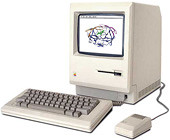Reading AMBER Trajectory in MacPyMOL
Ray passed me a question from Prof. P, about the right way to load the AMBER trajectory in PyMOL. Let me use MacPyMOL as an example. Since I have not taken too much attention on MacPyMOL's GUI, I won't bother trying find the right button in the menu. However, I do know how to type the commands...

So first of all, you need to rename the topology file to *.top and the trajectory file to *.trj. In many cases of AMBER tutorials, the topology file suffix are usually prmtop and trajectory are normally crd. So rename these files to their suffixes respectively.
Then you can double click the topology file, say, linear.top on your desktop. You can also launch MacPyMOL first and then File --> Open the file. (Or, drag the *.top and drop it on MacPyMOL....) The file will be loaded as an object called "linear".

- After finished the loading, type the command (presumably your trajectory file is test.trj):
load_trj ~/Desktop/test.trj, linear

Watch the progress bar in the upper right, it indicates the loading progress.
There you have it. You can press play button to view the trajectory.