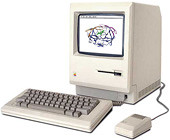g95 works on leopard now
Ever since the release of Mac OS X 10.5 (leopard), g95 had been broken on Macintosh for a while, part of the reasons are some incompatibility issues of cctools. Although the MacPorts version is still broken, but I think Takeshi (the port maintainer) has already submitted the required patches so it's just a matter of time. If you want to skip MacPorts compiling and just want to install the binary built, it would be a good time to do it now.
Last night I checked the 2007-11-29 version of g95 and binary package started to work.
Get the binary from the g95 project now.
Bonus:
Recent version of g95 does having some annoying warning like this:mjhsieh% /opt/g95-install/bin/i386-apple-darwin8.11.1-g95 hello.f90 -o f90hello.exe
/var/folders/vQ/vQ6BYbLsHSGVwgPZR0sF6++++TI/-Tmp-//cc1UyeY8.s:59:indirect jmp without `*'
/var/folders/vQ/vQ6BYbLsHSGVwgPZR0sF6++++TI/-Tmp-//cc1UyeY8.s:78:indirect jmp without `*'
/var/folders/vQ/vQ6BYbLsHSGVwgPZR0sF6++++TI/-Tmp-//cc1UyeY8.s:97:indirect jmp without `*'
/var/folders/vQ/vQ6BYbLsHSGVwgPZR0sF6++++TI/-Tmp-//cc1UyeY8.s:112:indirect jmp without `*'You can use this script to get rid of the warning:
#!/bin/sh myg95="/opt/g95-install/bin/i386-apple-darwin*g95" exec 3>&1 $myg95 $* 2>&1 >&3 | grep -v "indirect jmp without " 1>&2 exec 3>&-Save it as g95 in your path, make it executable and then you can run g95 without this kind of warnings.