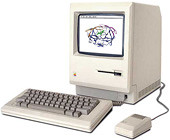Amber Tutorial B6
Some users have noticed that the menus in Sirius don't pop over the display window when working through tutorial B6 from ambermd.org. Here is a workaround:
- Maximize the sirius window
- Click on the gear button in the left hand pane.
- Select the "Other" tab.
- In the "Application look and feel" panel, select "Native look and feel".
- Click on "OK".
- Exit Sirius and restart the program.